How to redeem vouchers
The Back to School NSW Vouchers will be available for use online at Kookaburra Educational Resources in coming days. We'll update this page with more information on eligible school supply categories and how to use your voucher as we know more.
Once you’ve received your Back to School NSW Vouchers, you will be able to use them online at Kookaburra Educational Resources.
1. Select Eligible Products: Your vouchers are available to use on any eligible products on our website. The NSW government has provided a reference list for what items are covered
here.
2. Add Products to Cart: Once you’ve found the products you want, select the product and quantity and add to cart.
3. Proceed to Shopping Cart: Please review your cart before checkout. Click
Continue to Checkout.
4. Checkout: Step 1 of 3 - Please provide your Delivery Address, click
Continue to Payment.
5. Checkout: Step 2 of 3 - Confirm your Order and Process Payment.
Enter your 10 digit voucher code in the Back to School NSW Vouchers section, click Apply Code.
Please note the codes are case sensitive, so they will need to be entered exactly as they appear on your voucher. You can enter multiple voucher codes in the one transaction.
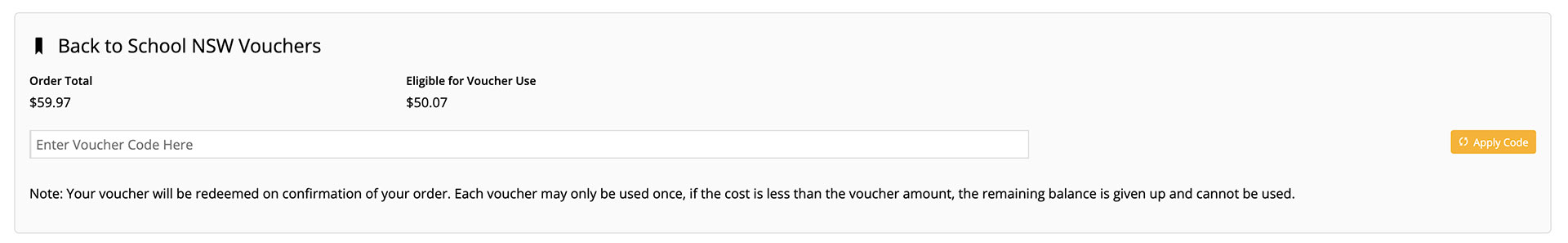
Enter payment details then click
Pay Now.
6. Confirmation: Step 3 of 3 - Confirmation. You will receive an email detailing your order once your payment has been confirmed.